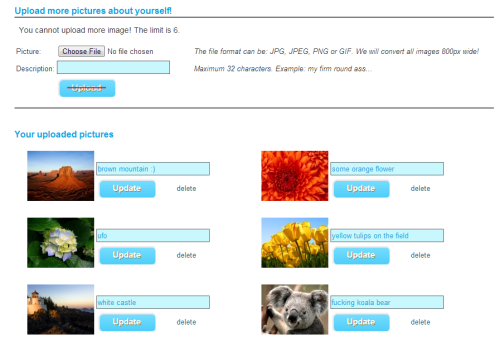Feature: photo gallery
Relase: November 4, 2012.
We implemented a new feature on SkyPeepZ.com. Member’s photo gallery.
Every member can upload six images and every member can see every galleries.
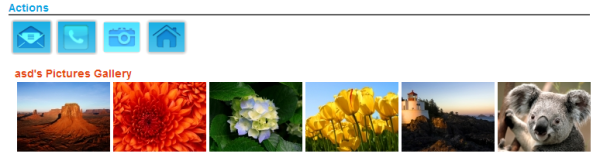
The camera icon is the photo gallery. If you click on the button the gallery will be visible. And if you click on again the gallery will be hidden.
Only registered members can see the images.
Image upload
You will find the picture manager in your account.
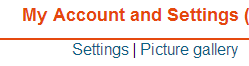
http://www.skypeepz.com/gallery.php
1; Choose an picture.
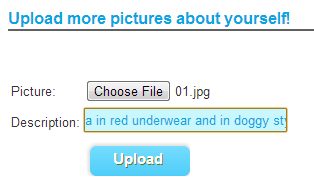 The file format can be: JPG, JPEG, PNG or GIF. We will convert all images 800px wide.
The file format can be: JPG, JPEG, PNG or GIF. We will convert all images 800px wide.
If you upload smaller image than 800px wide, the image quality be bad. But if you upload 800px wide or wider image the image quality will be good.
2; Write a good description of picture
You can write maximum 90 characters. The field cannot be empty! You must write in something. Example: my firm round ass.
3; Click on the ‘upload’ button
Picture update and delete
You can to delete or update your uploaded image pictures.
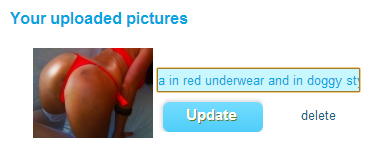
You can delete or update your uploaded pictures.
– delete: click on the ‘delete’ text
– description update: write a new text and click on update button