Feature: fake performer list
Relase: May 10, 2013.
Dear SkyPeepZ members, token system is ready. You can buy tokens and you can pay by these. Why buy Tokens? Because that is the safest payment option.
You will find two new icons under the my account section.
![]()
Buy Tokens
 If you would like to purchase tokens, click on this button.
If you would like to purchase tokens, click on this button.
The next page is the package selector. Select a package.
We give you more tokens than you paid.
If you select the largest package you will get +25 Tokens for free! 25 Tokens are a 20-25 minutes show and it is free for you!
You will redirect to Zombaio. Zombaio is our credit card processor.
Type your credit card number, cvv2 (cvc), set up the expiration of your card, and click on the next button.
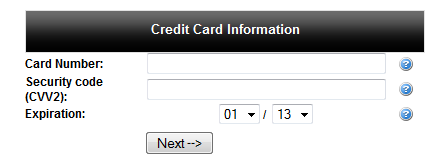
You must fill out billing information on the 2nd form. Type your name, address etc… and click on the next button.
If you used valid information, you will get tokens. You can see the tokens into your balance, into my account, or under the tokens stat section.
Tokens stat
 Here you can view your sent tokens (and of course your balance too).
Here you can view your sent tokens (and of course your balance too).
The table included:
– transfer id: it is a unique identification of transfer. If you have any problem you can refer to this.
– transfer from: who is the sender (usually you)
– transfer to: the mermber’s or performer’s name who got your tokens
– token: how much tokens sent you, or got you
– and the date of sending.
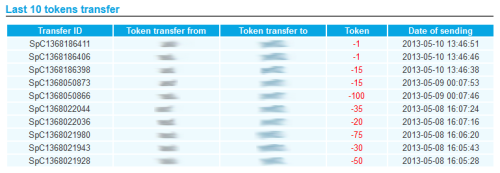
Token sending
Choose a performer or member and go to his/her profile page.
The last icon is the token sender button. Click on it.

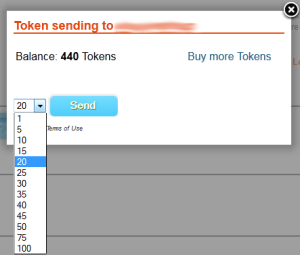 You will see a popup window. Here you can select more different amount if you have tokens on your balance. Select an amount and click on the send button. That is all. The amount what you select immediately get the user.
You will see a popup window. Here you can select more different amount if you have tokens on your balance. Select an amount and click on the send button. That is all. The amount what you select immediately get the user.