Feature: booking
Relase: November 13, 2012.
Skype show booking is the new feature on SkypeON.com. Every member and performer can book shows with Skype cam models and with SkypeON members. It is works member to member, member to performer and performer to performer too.
Profile page
 You will find the button to booking in the action menu on profile page.
You will find the button to booking in the action menu on profile page.
If you want to book a Skype show click on the calendar icon.
When you click it, you will see a new window pop up. Here can select the date of show.
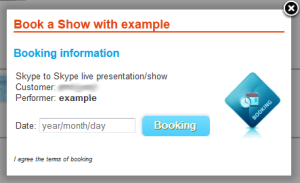

Click on the field and select a valid date. The date can be day of today or a day in the future. Now, click on the booking button. If you selected a valid date your booking request will be sent to performer. The Skype model get a message and an email for your booking request.
The performer can accept or decline the show on her/his bookings page.
Booking page
The new my account page included the bookings page too.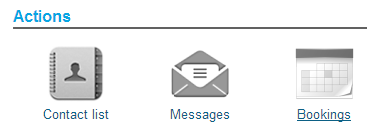
Here can you see all your bookings.
Datas
– Show date: date of booked show
– Performer: who is the performer (if you, then we write out your username and (you) text)
– Status: status of booked show. The status can be: waiting, approved and canceled.
Waiting if the performer has not verified yet. Approved if the performer has accepted your request. Canceled if the performer has canceled the show with you.
– Details: here can manage the show
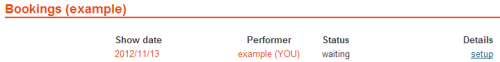
Details
If you click on the setup link you can see the show details in a new window (pop up) and can manage the show. Here can be rejected or accepted the Skype show.
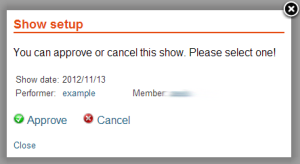
You can cancel the approved show too. Example you got sick, or something came up…
If either party canceled (member or performer) the show status will be canceled.
We show up who canceled the show.
You will see this message if someone canceled the show:
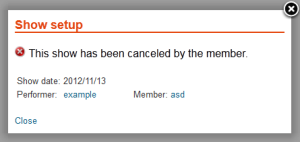
We wish many successful Skype shows!
 Sexy CamGirl looking to Entertain you Tonight! Looking for something different? Well She has a clappable booty and nice big bouncy 42DD’s. Here is a new Skype cam girl, who has no taboos. She is very freaky. She specialize in Fantasy role play, gagging, anal and double penetration, and play with her big toy. Her price is very friendly, 2 USD a minute only. Mizz Spicy waiting for you!
Sexy CamGirl looking to Entertain you Tonight! Looking for something different? Well She has a clappable booty and nice big bouncy 42DD’s. Here is a new Skype cam girl, who has no taboos. She is very freaky. She specialize in Fantasy role play, gagging, anal and double penetration, and play with her big toy. Her price is very friendly, 2 USD a minute only. Mizz Spicy waiting for you! She is All American beauty, blonde hair, young face and young body… big tits and big ass. Her pussy is sweet and shaved. She lives cam to cam and webcam show with audio too. She using toys in her
She is All American beauty, blonde hair, young face and young body… big tits and big ass. Her pussy is sweet and shaved. She lives cam to cam and webcam show with audio too. She using toys in her  She is
She is 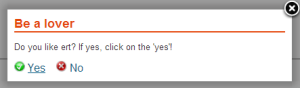
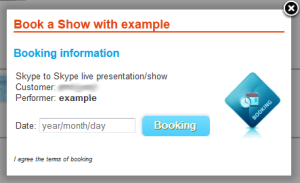

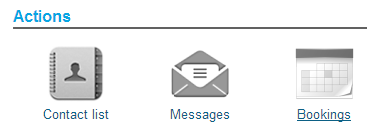
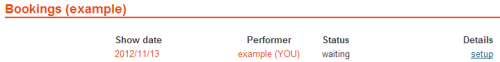
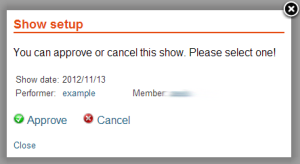
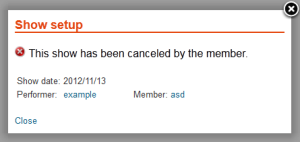
 She is a young horny and perverted 21 years old girl, who loves to share her sexual side. She help her fans get off and she loves to please her fans. You can directly buy different things like videos, photo sets, or Skype cam shows or you can spoil her with her wishlist. Special offer from Envy.
She is a young horny and perverted 21 years old girl, who loves to share her sexual side. She help her fans get off and she loves to please her fans. You can directly buy different things like videos, photo sets, or Skype cam shows or you can spoil her with her wishlist. Special offer from Envy.  Rachel a.k.a. SugarSkin.
Rachel a.k.a. SugarSkin. And here is another couple.
And here is another couple. She is very turned on by a guy who knows what he wants. She is very open minded. She likes to keep things fascinating and fun. So whether it is playing with toys on the beach or screwing her dildo on a construction site. She wants you to see it all. She is an action girl, addicted to the outdoors, she loves adventures and she wants to share them all with you!
She is very turned on by a guy who knows what he wants. She is very open minded. She likes to keep things fascinating and fun. So whether it is playing with toys on the beach or screwing her dildo on a construction site. She wants you to see it all. She is an action girl, addicted to the outdoors, she loves adventures and she wants to share them all with you! She started webcam sex in 2009 while She was still in school and she discovered that she love it. She lives in Toronto, Canada. She loves smoking, and she considers smoking to be an inherently sensual and sexual act. Share your smoking fetish with her. She loves playing with toys, role play and fetish, and she love cam to cam. She always use audio! Things she is not into include anal with toys, squirting and watersports. If you have
She started webcam sex in 2009 while She was still in school and she discovered that she love it. She lives in Toronto, Canada. She loves smoking, and she considers smoking to be an inherently sensual and sexual act. Share your smoking fetish with her. She loves playing with toys, role play and fetish, and she love cam to cam. She always use audio! Things she is not into include anal with toys, squirting and watersports. If you have